Browser Extensions You Should Have as a Techie
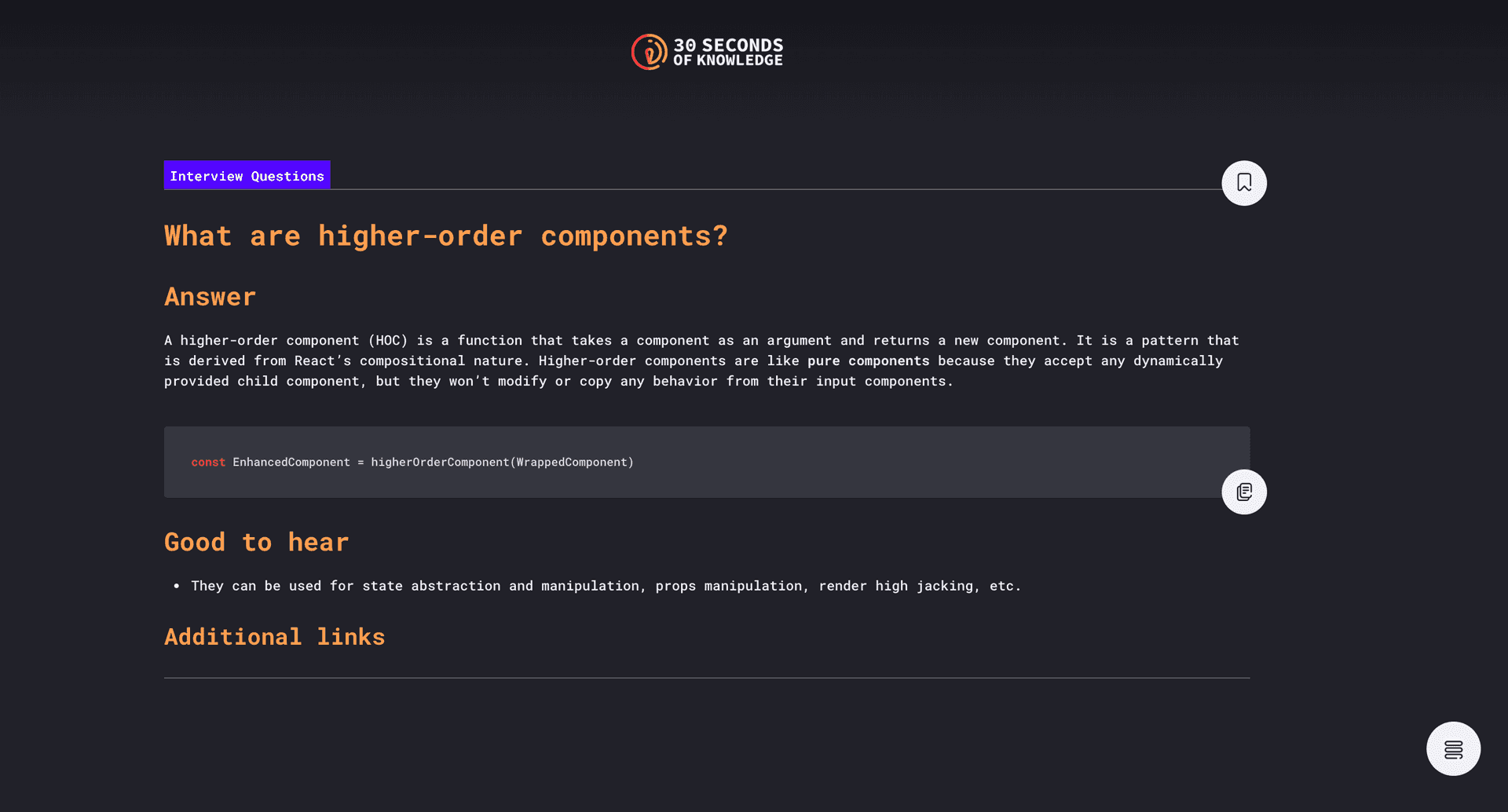
We are in a busy world where different things fight for our attention at the same time. Opening a new tab may mean that you will never go back to the previously opened tab. So, why not utilize each new tab to learn a thing or two.
In this article, I will highlight the browser extensions I find useful that you as a techie should consider exploring too.
A browser extension is a small software module for customizing a web browser.
Browser extensions perform various functions such as user interface modifications, ad blocking, grammar check, educating the user, etc. You can leverage on certain browser extensions to learn more and widen your knowledge base.
Now, let's discover some browser extensions you need to have as a techie.
30 Seconds of Knowledge
It has the tagline "Become a better Developer, one New Tab at a time". This loads a random code snippet each time you open a new tab. 30 Seconds of Knowledge features 6 Programming Languages and Interview Questions (at the time of writing) that you can read and understand in 30 seconds or less. You can also save snippets which you can access anytime.
Accessibility Insights for Web
This is basically an extension that helps developers identify common, high-impact accessibility issues in web apps and sites.
AdBlock Plus
Adblock Plus is a free and open source browser extension that blocks ads thereby helping you experience a better and faster web.
Altair
GraphQL query simplified. Altair ships with a number of useful features including pretty-printing your query, linting your query, showing schema docs, providing autocomplete functionality, the ability to set headers for your request and more. If you work with GraphQL, consider installing this extension.
Clear Session
Helps you to clear cookies, local storage and session storage from the website you're currently on with a single click.
ColorZilla
An extension that assists web developers and graphic designers with color related tasks. It includes Color Picker, Webpage Color Analyzer, Gradient Generator and many more.
DailyNow
Every day, new and updated software development technologies are being released across the web. DailyNow curate dev news to help busy developers stay updated. It gives you access to articles on every new tab you open.
Full Page Screen Capture
Full Page Screen Capture as the name implies captures the full view of a page without hassle.
Grammarly
Grammarly goes through your messages, documents, and social media posts to ensure that they are mistake-free and impactful. It validates your writings nearly everywhere you write on the web.
The Great Suspender
This ensures your computer run smoothly by suspending the tabs that have not been viewed after a configurable length of time. It frees up the memory and CPU being consumed by that tab. It also ships with the flexibility to whitelist specific URLs or domains
JSON Viewer
JSON Viewer is a Chrome extension for rendering JSON and JSONP data in a readable and prettified manner.
Muzli
Muzli delivers design inspiration each time a new tab is opened in your browser. It curates innovative illustrations, design features, unique websites, photography projects, and visual art from design experts across the web to keep you in-the-know and constantly inspired.
nBox
Sceptical about signing up on certain websites with your email address? nBox generates an email address for each site, for free. This keeps you anonymous and safe on the web.
A better way to save articles, videos and more. When you find something in Chrome that you want to view later, put it in Pocket and easily access it later even without an internet connection.
React developer tools
An open-source React JavaScript library that allows you to inspect the React component hierarchies and more in the Chrome Developer Tools.
Redux DevTools
Used for debugging application's state changes. The extension provides power-ups for your Redux development workflow.
SimilarWeb
SimilarWeb’s browser add-on gives you in-depth traffic and key metrics for any website.
Toby
Aims to change the way you save and access tabs. Toby helps you organize your browser tabs for easy access to them. It helps declutter your web browser.
Vue.js devtools
Vue.js devtools is a Chrome and Firefox DevTools extension for debugging Vue.js applications.
VisBug
Described as a FireBug for designers, Visbug acts as a debug tool for designers. It enables you to edit or style any page, in any state, like it's an artboard. It aids the decision-making process on the front end of your site.
Wappalyzer
Wappalyzer helps you discover what technology a website is built with. It detects content management systems, e-commerce platforms, web frameworks, server software, analytics tools and many more.
Wikiwand
This gives a new look to Wikipedia. Wikiwand optimizes the content for a quicker and significantly improved reading experience.
Momentum
Momentum is not specific to techies. Everyone would find it useful. It aims to eliminate distraction and provide inspiration, focus, and productivity. Momentum displays random photographs and motivational quotes daily on your new tab page. It also helps you set goals for the day and remain focused.
You don't have to use all these extensions. Just use the ones that meet your needs and help your friends discover this.
